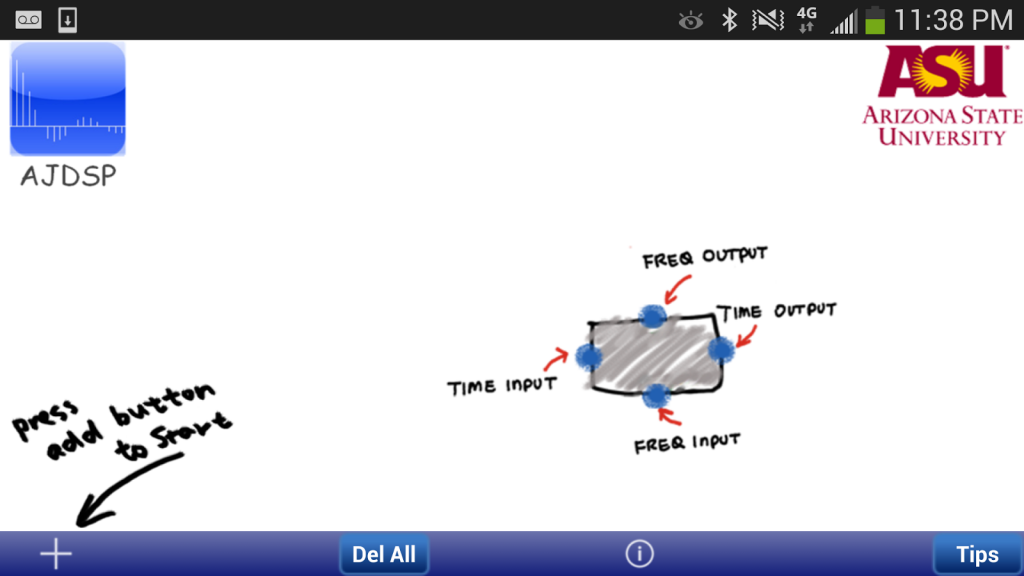AJDSP 1.0
Free Version
Publisher Description
The AJDSP educational software package enables simulation of Digital Signal Processing (DSP) concepts and algorithms on Android mobile phones and tablets. Designed as a standalone app, it utilizes the resources and features of the Android platform in order to create a compelling student learning environment.
AJDSP provides an intuitive multi-touch user interface; DSP simulations can be established as a block diagram using a simple touch-n-drop procedure. All functions in AJDSP are organized as graphical blocks that can be visually added to the main workspace. AJDSP has a rich suite of signal processing functions including signal generators, digital filters, pole-zero and frequency response computation, FIR and IIR filter design algorithms, FFT, plot functions, a sound recorder/player, and many others.
The content of the AJDSP courseware is enriched by incorporating several online multimedia tools such as YouTube videos, interactive presentations, social media discussion forums, a textbook, and other documentation.
This app has been developed for education purposes in the Signal Processing Laboratory of the SenSIP Center at Arizona State University.
Visit Us: http://jdsp.asu.edu/ajdsp
Follow Us: http://twitter.com/asujdsp
Like Us: https://www.facebook.com/ASU.JDSP
Donate to SenSIP Research on Education and Research Apps. (Funds will support further development and maintenance of this app)
To donate please go to: http://www.asufoundation.org/sensip
Under Designation you can type: "Unrestricted Gift for ASU SenSIP Research and Development"
SenSIP is a non-profit ASU research center.
ASU SenSIP, Room GWC 411,
SenSIP Center, ECEE, Box 5706,
Arizona State University, Tempe, AZ 85287-5706
About AJDSP
AJDSP is a free app for Android published in the Teaching & Training Tools list of apps, part of Education.
The company that develops AJDSP is ASU SenSIP. The latest version released by its developer is 1.0.
To install AJDSP on your Android device, just click the green Continue To App button above to start the installation process. The app is listed on our website since 2013-12-07 and was downloaded 13 times. We have already checked if the download link is safe, however for your own protection we recommend that you scan the downloaded app with your antivirus. Your antivirus may detect the AJDSP as malware as malware if the download link to com.prototype.ajdsp is broken.
How to install AJDSP on your Android device:
- Click on the Continue To App button on our website. This will redirect you to Google Play.
- Once the AJDSP is shown in the Google Play listing of your Android device, you can start its download and installation. Tap on the Install button located below the search bar and to the right of the app icon.
- A pop-up window with the permissions required by AJDSP will be shown. Click on Accept to continue the process.
- AJDSP will be downloaded onto your device, displaying a progress. Once the download completes, the installation will start and you'll get a notification after the installation is finished.